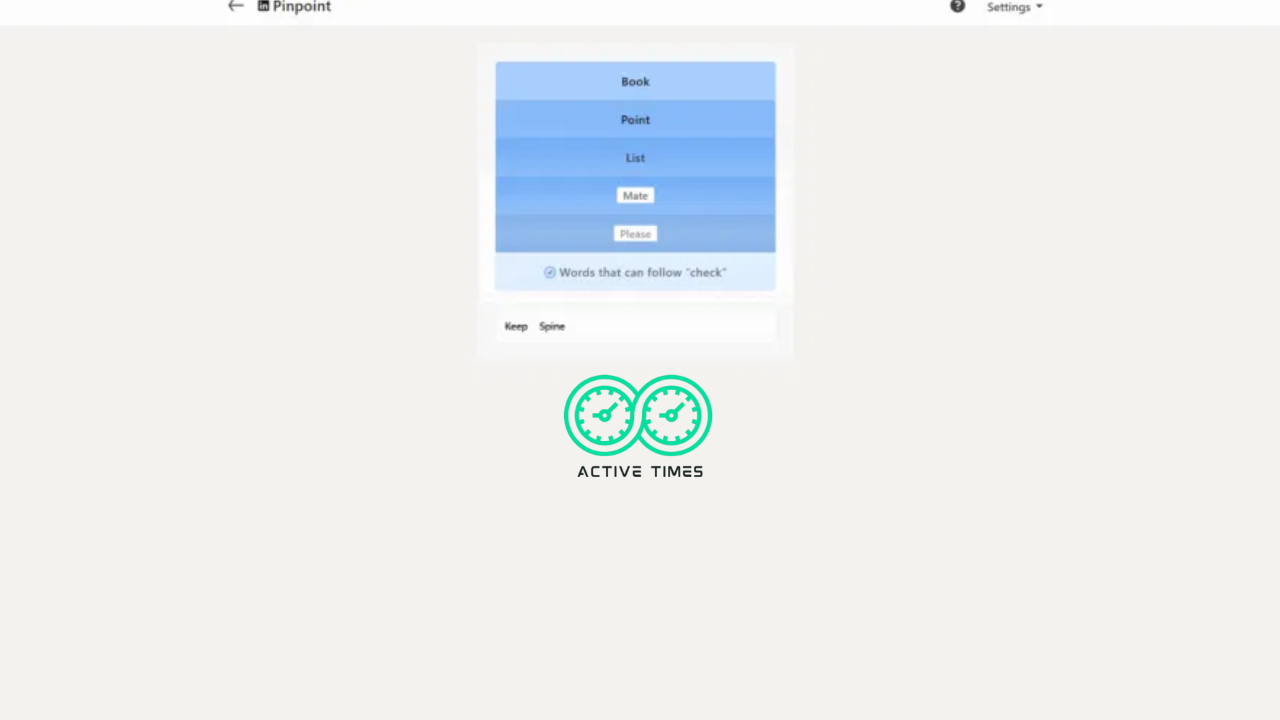Finding the right people on LinkedIn doesn’t have to be hard. With a few smart tricks and the right tools, anyone—even beginners—can use LinkedIn to find business contacts, job leads, clients, or networking opportunities. Whether you’re looking for a specific job title, company, or niche professional, this guide will help you pinpoint LinkedIn easily and effectively.
What Does Pinpoint LinkedIn Mean?
When someone says “pinpoint LinkedIn,” they usually mean using the platform’s tools and features to find the exact people or profiles they’re looking for. It’s about narrowing down your search so you don’t waste time scrolling through profiles that don’t match your goals.
For example, if you want to connect with marketing managers in New York, you can filter your search to show only those profiles. Or if you’re looking for entry-level software engineers at Google, LinkedIn makes that possible too. Pinpointing on LinkedIn means being precise and efficient. You don’t just search—you search smartly.
Why Is LinkedIn So Useful?
LinkedIn is more than just a social network. It’s a professional space where people connect for jobs, business deals, mentorship, hiring, B2B sales, and collaborations. Unlike Facebook or Instagram, LinkedIn is built for professional growth.
Here are a few reasons why LinkedIn stands out:
- Over 200 million users in the United States
- Profiles often include full work history, skills, and education
- Direct messaging without needing a phone number or email
- Useful tools for job seekers and recruiters
- It’s a top B2B platform—4 out of 5 LinkedIn members drive business decisions
So if you’re trying to pinpoint LinkedIn users that match a job, industry, or title, it’s the best place to do it.
Smart Ways to Search on LinkedIn
You don’t need to be a tech expert to master LinkedIn search. If you want to pinpoint LinkedIn profiles that matter to you, follow these strategies.
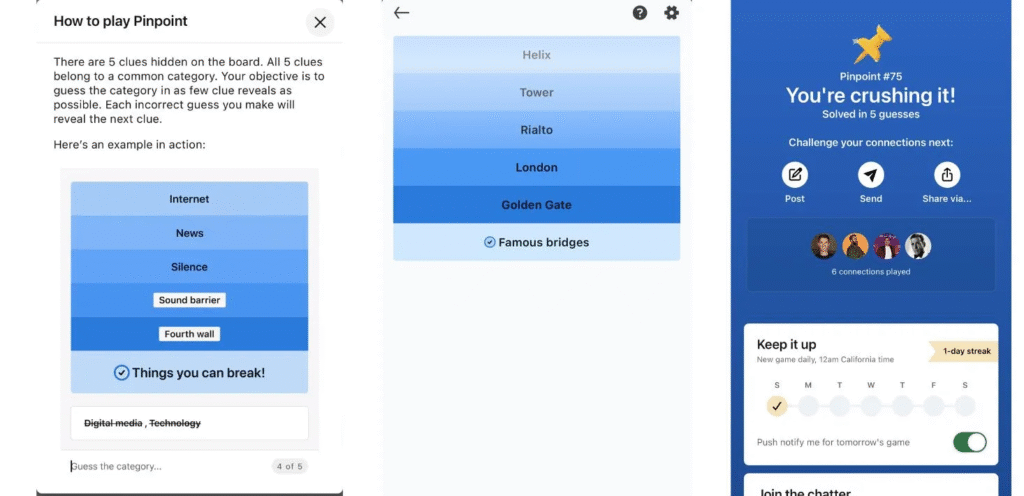
Use the Search Bar Like a Pro
At the top of every LinkedIn page, there’s a search bar. This is your best friend when trying to find people. Here’s how to use it better:
- Type specific job titles, like “HR manager” or “UX designer”
- Combine keywords like “freelance writer California”
- Try Boolean search: use AND, OR, NOT to refine results
- Example: “project manager AND healthcare” will only show profiles with both terms
This helps you reach the most relevant results quickly. The more detailed your keywords, the better LinkedIn’s algorithm works for you.
Try LinkedIn Filters
After you search, LinkedIn lets you filter the results. These filters are very powerful. You can narrow your list by:
- Location (e.g., United States, Los Angeles, Chicago)
- Industry (e.g., tech, finance, marketing)
- Past companies (e.g., Amazon, Tesla)
- Current job title
- School or university
For example, if you’re looking to hire someone from MIT who worked at Apple and lives in New York, you can do that with filters. It’s pinpoint accuracy in just a few clicks.
Look at Mutual Connections
If you’re not sure whether someone will respond to your message or request, see if you have any mutual connections. LinkedIn shows you this automatically on most profiles.
You can:
- Ask a mutual connection for an introduction
- Mention the mutual connection when reaching out
- Use shared connections to build trust quickly
This trick works great for networking, partnerships, and even job hunting.
How to Spot the Right Profiles
When you’re browsing through LinkedIn profiles, not all of them will be what you’re looking for. So how do you spot the right ones?
Here are signs of a solid profile:
- Clear job titles that match what you searched
- A professional photo (not a selfie)
- A strong About section that explains their skills
- Activity (posts, likes, comments) that show they’re active
- Connections in common with you or your industry
Also, pay attention to the Featured section, recommendations from others, and recent posts. These give clues about whether someone is a good match for your goals—whether it’s hiring, networking, or sales outreach.
Simple Tricks to Get More Connections
If you’re new to LinkedIn, or trying to grow your network, these simple tricks can help:
- Connect with people you already know: classmates, co-workers, clients
- Send personalized connection requests: say why you want to connect
- Join LinkedIn groups related to your field
- Comment on posts and share your own thoughts to get noticed
- Be consistent: spend 5-10 minutes each day building your network
The more active you are, the more people will visit your profile—and possibly reach out to you first.
Tips to Make Your Profile Stand Out
If you want people to find you when they search LinkedIn, your profile needs to shine. Here’s how to do that:

Add a Smiling Picture
A smiling, friendly, professional photo builds instant trust. Profiles with photos get up to 21x more views and 36x more messages. Make sure:
- It’s a clear headshot
- You’re dressed professionally
- You’re looking into the camera with a smile
Avoid blurry or overly filtered photos.
Write What You Do in Simple Words
Your headline and About section should say what you do in clear language. No buzzwords. No fluff. Just clear, direct wording.
Instead of:
“Innovative thought leader leveraging synergy in cross-functional teams”
Try:
“Digital marketing specialist helping small businesses grow online”
This helps your profile rank better in searches too—another way to get pinpointed by recruiters or clients.
Use LinkedIn to Find Jobs
One of the biggest advantages of LinkedIn is its Job Search tool. You can:
- Search by job title, location, and remote options
- Set alerts for new job postings
- Apply directly with your profile or resume
- See if anyone in your network works at the company
Some companies also show how many people have applied and who posted the job—giving you insight before you even apply.
Best LinkedIn Tools You Should Try
If you’re serious about using LinkedIn to grow your business or career, here are a few tools that help you pinpoint LinkedIn users even more effectively:
- LinkedIn Sales Navigator – Advanced search with filters not available in the free version
- Hunter.io – Find verified email addresses from LinkedIn profiles
- Phantombuster – Automate lead generation and data extraction from LinkedIn
- Waalaxy – Automate messages and connection requests
- Crystal Knows – Understand personality types of LinkedIn users for better messaging
These tools are popular among marketers, recruiters, and business owners looking to target LinkedIn profiles without wasting time.
The Bottom Line
Learning how to pinpoint LinkedIn is a game-changer. Whether you’re searching for a new job, scouting talent, or building your professional network, LinkedIn gives you everything you need to succeed—if you know how to use it right.
Start with smart searches, use filters, polish your profile, and try helpful tools. Focus on building genuine connections. Over time, LinkedIn becomes less of a mystery and more of a powerful platform that works for you.